Kubernetes persistent Volume
Kubernetes persistent Volume
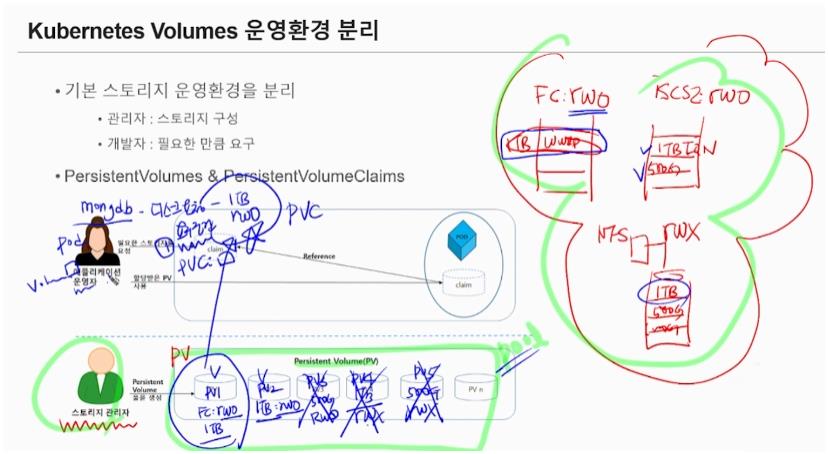
스토리지 담당을 관리하는 사람이 Volume을 생성해놓으면, 운영자는 만들어놓은 volume을 사용하면 된다. volume의 종류는 매우 다양하고, 이들을 모두 알기에는 한계가 있기 때문에 스토리지를 전문적으로 관리하는 사람이 persistent Volume 형태로 만들어서 개발자는 persistent volume claim을 통해 원하는 volume을 할당받아서 사용할 수 있다.
persistent Volume
persistnce volume을 생성해서 persistent volume pool을 구성한다
apiVersion: v1
kind: PersistentVolume
metadata:
name: pv1
spec:
capacity:
storage: 20Gi
volumeMode: Filesystem
accessModes:
- ReadWriteMany
storageClassName: manual
persistentVolumeReclaimPolicy: Delete
nfs:
server: 10.100.0.101
path: /nfsdir
| accessmodes | description |
|---|---|
| ReadWriteOnce | 읽기-쓰기를 지원하지만, 한번에 하나의 모드만 지원이 가능하다 |
| ReadOnlyMany | 다수의 노드에서 읽기 전용으로 마운트 |
| ReadWriteMany | 다수의 노드에서 쓰기 전용으로 마운트 |
| ReadWriteOncePod | 단일 pod에서 읽기-쓰기로 마운트 |
toojey-master@toojeymaster-VirtualBox:~/kubernetes/persistentvolume$ kubectl create -f pv.yaml
persistentvolume/pv1 created
toojey-master@toojeymaster-VirtualBox:~/kubernetes/persistentvolume$ kubectl get pv
NAME CAPACITY ACCESS MODES RECLAIM POLICY STATUS CLAIM STORAGECLASS REASON AGE
pv1 20Gi RWX Delete Available manual 2s
persistent Volume Claim
PersistnceVolume pool이 구성이 되면 운영자/개발자는 persistent volume claim을 통해 요구사항에 맞는 persistent volume을 할당받아서 사용할 수 있다.
apiVersion: v1
kind: PersistentVolumeClaim
metadata:
name: pvc-web
spec:
accessModes:
- ReadWriteMany
volumeMode: Filesystem
resources:
requests:
storage: 10Gi
storageClassName: manual
아래의 실행 결과를 확인해보면 pvc에 따라, pv가 정상적으로 할당된 것을 확인할 수 있다.
toojey-master@toojeymaster-VirtualBox:~/kubernetes/persistentvolume$ kubectl get pvc --watch
NAME STATUS VOLUME CAPACITY ACCESS MODES STORAGECLASS AGE
pvc-web Pending manual 0s
pvc-web Pending pv1 0 manual 0s
pvc-web Bound pv1 20Gi RWX manual 0s
Pod
생성한 pvc를 토대로 pod에 pvc 형태로 volume mount을 해주면 해당 pod에서 persistent volume을 사용할 수 있게 된다.
apiVersion: v1
kind: Pod
metadata:
name: web
spec:
containers:
- name: nginx
image: nginx:1.14
volumeMounts:
- mountPath: /usr/share/nginx/html
name: html
volumes:
- name: html
persistentVolumeClaim:
claimName: pvc-web
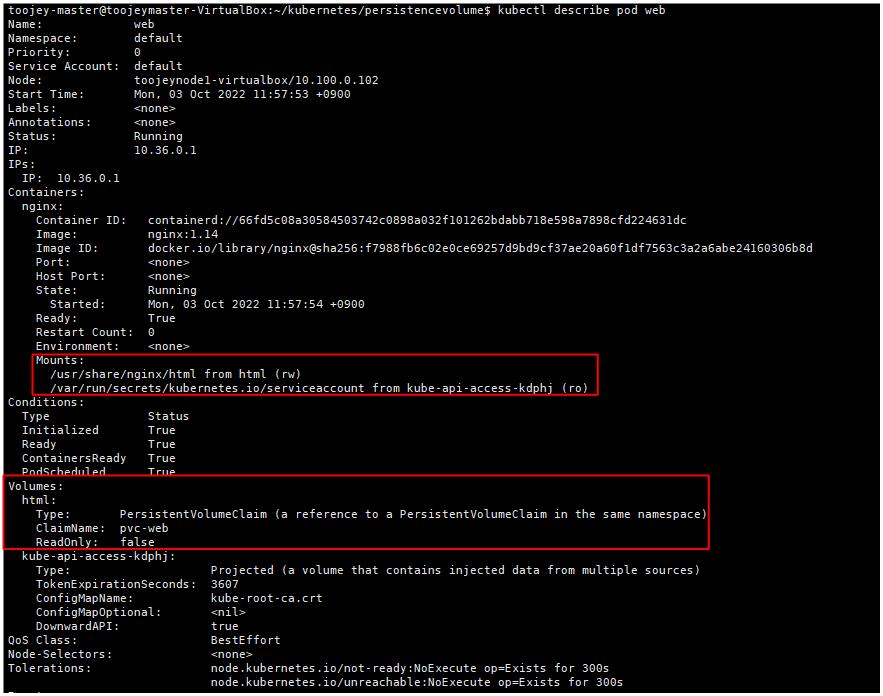
위의 pod를 describe 했을 때, mount, volume이 포함된 것을 확인할 수 있다. 또한, 컨테이너를 통해 확인해보면 nfs server의 공유 디렉토리가 PVC에 의해 volume mount 된 것을 확인할 수 있다.
toojey-master@toojeymaster-VirtualBox:~/kubernetes/persistentvolume$ kubectl exec web -it -- /bin/bash
root@web:/# ls
bin boot dev etc home lib lib64 media mnt opt proc root run sbin srv sys tmp usr var
root@web:/# cd /usr/share/nginx/html
root@web:/usr/share/nginx/html# ls
index.html
root@web:/usr/share/nginx/html# cat index.html
This is NFS Server Shared Directory

댓글남기기